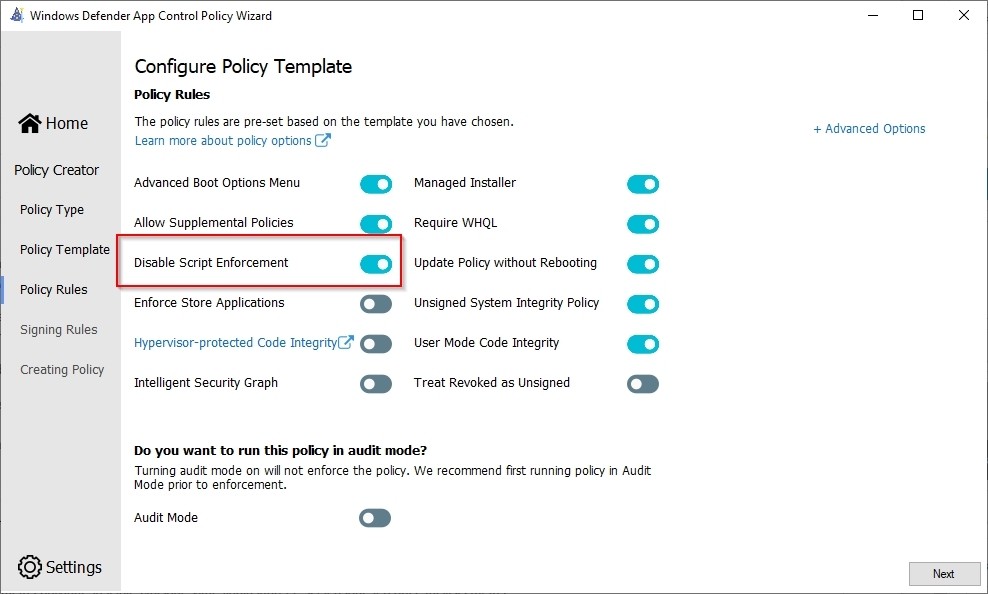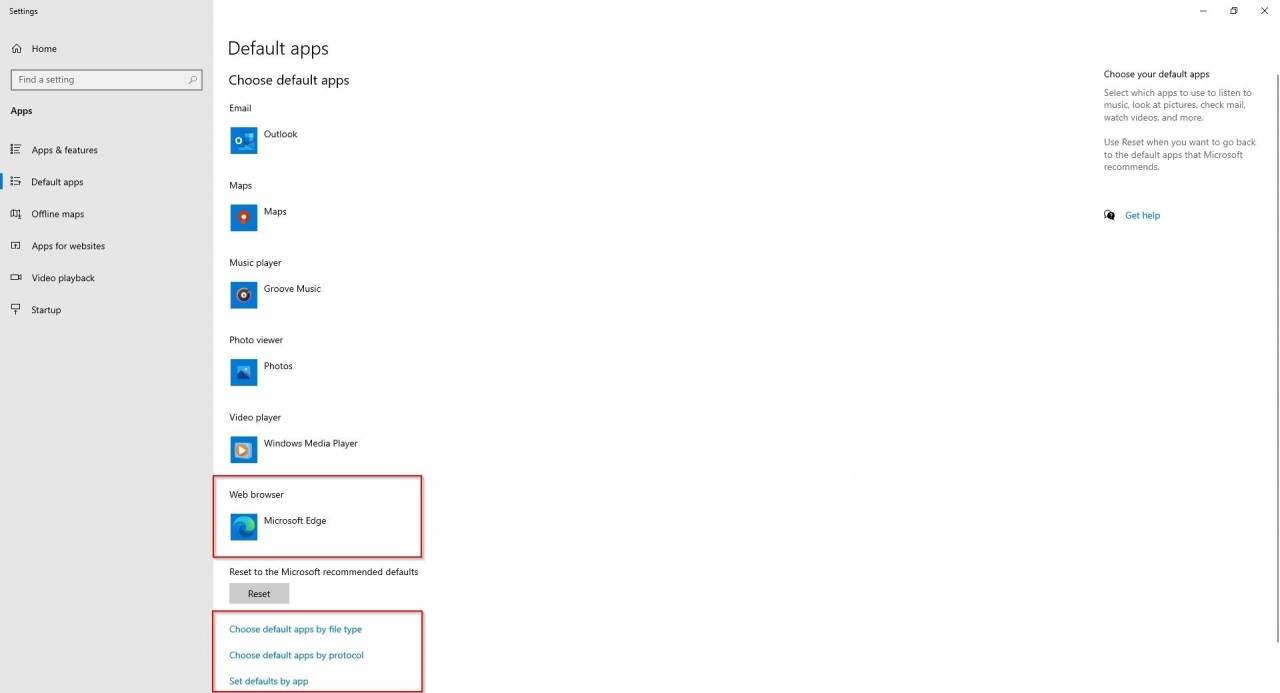Microsoft Workplace Community Blog
There are no blog posts currently available
Blog Categories
Latest Comments
Leon Boehlee posted a comment in Windows Defender Application control - Part 2
This technique works for SCCM as well as with Intune. I recommend you to read part 1 of the blog fir...
EasyBlog
about 2 years ago
Kevin Still posted a comment in Default file associations Intune
Is it possible to apply based on a condition if adobe reader or adobe acrobat exists? This is how I ...
EasyBlog
about 3 years ago
Random Post
Subscribe Our Blogs
Tag Cloud
Windows Autopilot
Microsoft store
Application Microsoft endpoint manager
account admin rights
Endpointmanager
Certificate
Windows 10
SQL database
Autopilot
Windows app (Win32)
WDAC
account
PowerShell
test environment
Microsoft
SCCM
microsoft endpoint manager
Microsoft Endpoint Manager
company portal
MSI files
associations Steps
on-premises environment
policies
Out-Of-Box Experience
Block Firefox
EXE files
MSWorkplace
Windows 10 devices
block applications
application control
device
Block Applications
Weblink Microsoft Endpoint Manager admin center TopicDefault
Microsoft Defender for Endpoint
Intune
Windows Defender Application control
managed installer
users
Windows 10 store apps